Hello, friend, I welcome you all on my blog, here you will learn how to create a Facebook page on Android,
Visit here to have accessible knowledge about Freecharge, offers,
So should start how to create a Facebook page on Android,
As you logged in, have to click on three. line, can see such a dashboard on your Facebook, click on the page,
Visit here to have accessible knowledge about Freecharge, offers,
So should start how to create a Facebook page on Android,
 |
| Credited this Pic maker Facebook page ,thanks, |
Create a Facebook page on the Android device
As we certainly know that billions of user use Facebook today, most of us concerned to have fun on Facebook, chatting with people, making contact with peoples and thus they are getting engaged in making acquaintance,
On the other hand, some of us want to do something else activity on Facebook to do,
To create a Facebook page on Android is also an activity of us, basically, we create a Facebook page, in order to share our ideas, and to do with such kind of similar activity,
So first open your Facebook account, and log in to your account,
 |
| Facebook page |
You will see an option to create a Facebook page, click on that,
Open Facebook>click on lll line >click on page >create page ,
Now you have to click on get started,
As you click on it,
you are asked to put your Facebook page Name, as well as also an option given there to whether you want your page to sell products or provides services,
Otherwise leave that setting default, but In my opinion, you should turn on that setting does not only help for you Meet your criteria but also let you do whatever your purpose was to create that Facebook page,
As you have completed this process, only two or more settings need to do now,
After as you click on Create page, Facebook ask to choose your category, for your page is all about,
Remember, choosing the right category and subcategories helps pages to appear in search results,
Keeping these terms, create your Facebook page, You can choose, Local business, personal blog, product or any other services, shopping and retails etc,
Are available to choose the option as a category for your Facebook page,
Create page >Next name >Choose catagory >next ,
As you click on next after above process completed, Facebook asks you to add your website, if you have your owned website you can put your website link, this will help to send people to your website from your page,
If you don't have your owned website, so skip this, and click on next,
For the next process will ask you to add a profile picture, you like then can upload, if not skip that also, and then click on visit page,
Next >choose catagory>next >put your website link > upload Profile picture > upload cover page > visit page now ,
You have successfully created a Facebook page on Android, which is your page, you can enjoy now,
Visit to know about how to earn money from Facebook
know the process to create a facebook page, as we had created the Facebook page earlier,
nothing more to do now, simply visit this site -Click now
as you click on this link will take you to the dashboard of creating a Facebook page,
As you click on next there, an option to put your facebook page URL, which you had already copied,
and complete all other processes with every information, you are asked, so finally, I hope you create facebook page app as well, now you may monetize your created facebook page app, to earn revenue,
I hope you may like my content, if yes feel free to put a good comment,
Thanks for visiting my blog ,
VISIT ANOTHER PAGE - Whatsapp unseen as unread message
Open Facebook>click on lll line >click on page >create page ,
Now you have to click on get started,
As you click on it,
you are asked to put your Facebook page Name, as well as also an option given there to whether you want your page to sell products or provides services,
Otherwise leave that setting default, but In my opinion, you should turn on that setting does not only help for you Meet your criteria but also let you do whatever your purpose was to create that Facebook page,
 |
| Facebook page |
After as you click on Create page, Facebook ask to choose your category, for your page is all about,
Remember, choosing the right category and subcategories helps pages to appear in search results,
Keeping these terms, create your Facebook page, You can choose, Local business, personal blog, product or any other services, shopping and retails etc,
Are available to choose the option as a category for your Facebook page,
Create page >Next name >Choose catagory >next ,
As you click on next after above process completed, Facebook asks you to add your website, if you have your owned website you can put your website link, this will help to send people to your website from your page,
If you don't have your owned website, so skip this, and click on next,
For the next process will ask you to add a profile picture, you like then can upload, if not skip that also, and then click on visit page,
Next >choose catagory>next >put your website link > upload Profile picture > upload cover page > visit page now ,
You have successfully created a Facebook page on Android, which is your page, you can enjoy now,
How to create a Facebook page app
do you look for how to create a facebook page app? , if yes you come to know now, once you successfully create your Facebook page through above-provided information, you will have a domain, that domain would your page link, i.e your facebook page link work as a domain, now you have to do only one thing, simply copy your page link,Visit to know about how to earn money from Facebook
know the process to create a facebook page, as we had created the Facebook page earlier,
nothing more to do now, simply visit this site -Click now
as you click on this link will take you to the dashboard of creating a Facebook page,
 |
| facebook page |
and complete all other processes with every information, you are asked, so finally, I hope you create facebook page app as well, now you may monetize your created facebook page app, to earn revenue,
I hope you may like my content, if yes feel free to put a good comment,
Thanks for visiting my blog ,
VISIT ANOTHER PAGE - Whatsapp unseen as unread message
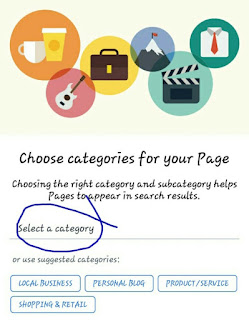










0 Comments:
Post a Comment